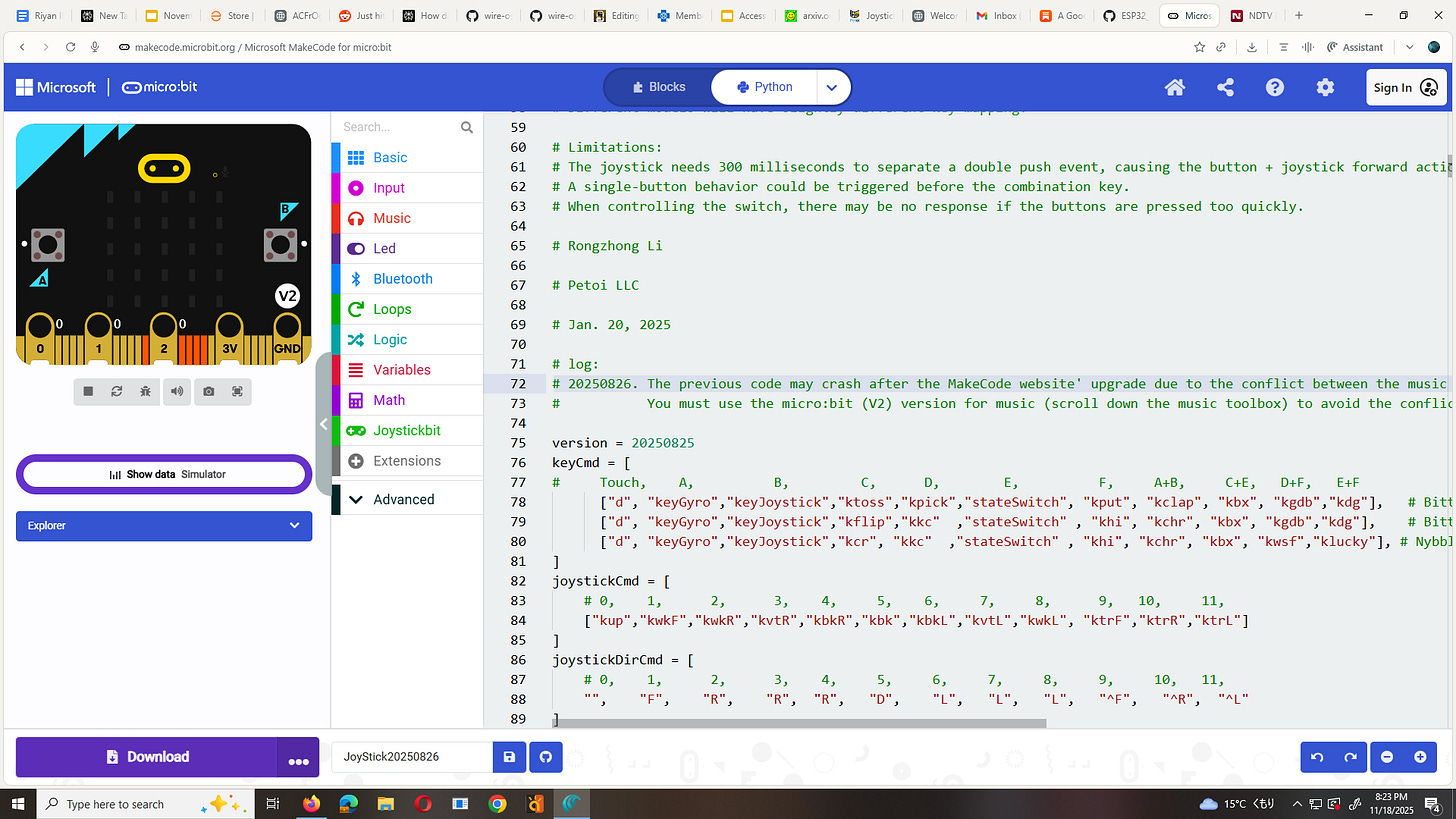Let's play with the Petoi Joystick. Also meet Memo, the coolest robot in town
Its been a very busy month with robotics announcements
Its getting to the Thanksgiving and Christmas season in the United States, and the busiest time of the year for sales and deals. Social Media is abuzz with a lot of cool robot demoes… including ones from Tangible whose robot is called Eggie and Sunday Robotics, whose robot is called Memo. There are cool videos from Sunday’s X feed showing the Memo robot prepare coffee with an Expresso machine and taking out detergent pods from a case. It is great to observe the dexterity of the robot glove being able to use its strength on an expresso machine as well as its finesse on a pair of wine glasses.
Thanksgiving and Black Friday deal: Join our newsletter as a paid subscriber by availing the lowest price for the year. Access 200+ articles and tutorials on Anki Vector, Petoi Bittle, and other robots. Learn the latest from industry conferences such as HRI-2026 and the Humanoids summit. Offer valid only till December 1, 2025 (Cyber Monday)
Sunday Robotics achieves these impressive feats by training a robot foundation model called ACT-1 with data from 500 human data collectors who are performing tasks wearing the Skill Capture Glove. The Skill Capture Glove is designed exactly like Memo’s hand. The model learns by watching humans use the glove to perform intricate operations such as pouring wine into a wine glass. Memo can then use the trained model to replicate the actions. This novel approach helps circumvent the chicken-and-egg problem of the lack of data to train a robotics foundation model (The lack of data arises due to the inability to place useful robots deployed in the field). You can check out more details at their Sunday Robotics website.
I am not an expert on the field of hand dexterity, so I will recommend Chris Paxton’s post for details. Chris is regularly posting updates on this space… strongly recommend joining his newsletter if you are interested. Sunday Robotics is also inviting households to become part of the Founding Family 2026 Beta program, where you could get the Memo for free in your household, and help the Sunday Robotics team with their product release plans (I have already signed up). You can also help Sunday Robotics with collecting data by enrolling in their MemDev plan.
We have created a YouTube playlist with the most entertaining videos featuring our robots. We hope you enjoy the playlist over the Thanksgiving and Christmas Holidays
Micro:bit Joystick controller for Petoi robots
We have been evaluating the recently released Micro:bit joystick from Petoi. This gadget is essentially a lightweight programmable controller for your Petoi robots. There are few important things to know about this controller:
The joystick can be used to control and play with any Petoi robot based on the BiBoard. Which means that you can use the same joystick to play with your Bittle X, Bittle X + ARM, as well as Nybble Q robots.
The joystick is programmable. To use the joystick, you copy over a microbit hex file to the joystick board. You can easily edit the program and design your own controller.
The controller is far better than the Petoi remote that gets shipped in your robot box, and easily acts as a substitute if you were using the Petoi Mobile App to control your robot. The only parts missing from the Mobile App are that you cannot calibrate the robot using the joystick, and yopu cannot issue sequences of commands dynamically (You would have to change the firmware and write your own sequence of commands to do that).
Programming the Joystick
The joystick code is available open source here. Tuning the code is relatively simple. You need to import the microbit-JoyStick.hex file at Microsoft Makecode. You can then easily edit the program written in Python (Microsoft Makecode gives you an option to program with a Scratch like Block interface). You can then download the new program (click Download for V2 Only) and transfer the hex file over an USB connection to the Joystick board (There exists an option to directly transfer the file to the paired Joystick). Here is screenshot showing how editing the file at Microsoft Makecode looks like. The code creates a mapping between a Joystick button and the serial command for the Petoi robot. Different commands are used for the same button depending on the type of robot.
Playing with the Joystick
Once the joystick is programmed, it is a sure joy to play with. You can easily carry it around, and the robot responds pretty well as long as it is in Bluetooth range. The one thing to remember is to have the Microbit controller ON first (by moving the tiny switch on top), and then switch ON the Petoi robot to make the connection. If the robot is ON before the joystick, then the only way to connect is to press the reset button on the robot). Here is a video I crafted on how to use the Microbit joystick.
Robots for Christmas
Are you planning to buy a robot for yourself, someone in your family, or a friend this Christmas? Tell us in the comments, and we will try to work with the manufacturer to showcase it on our newsletter and YouTube channel.
Best wishes for Thanksgiving.